Quick Start
We are going to be using a container from Docker Hub, so the only dependency is that you have installed Docker. Inside this container you are provided with the Singularity software (build, and interact with containers), and the Singularity Global Client to manage them. These two work as a tag team, with Singularity handling builds and pulls, and sregistry handling organization, management, and interaction with endpoints like Google Drive or Globus.
Start Tunel
In order to access our containers from the host, we are going to map some local folder data to /root
in the container.
$ docker run --name tunel -d -p 80:80 --privileged -v $PWD/data:/root vanessa/tunel start
Notice how we have given it a name with --name so we can easily reference it later as “tunel.”
Also notice how we are mapping port 80 from our host? That is because tunel will open a web interface.
$ docker logs tunel
$ docker inspect tunel
$ docker restart tunel
If you want to create a Globus endpoint, you can issue these commands after start to authenticate your container to access your endpoints, and restart.
$ docker exec -it tunel bash /code/script/globus-create.sh
$ docker exec -it tunel python /code/script/update_tokens.py globus
$ docker restart tunel
When you open your browser to http://127.0.0.1 you will be greeted by the robot!
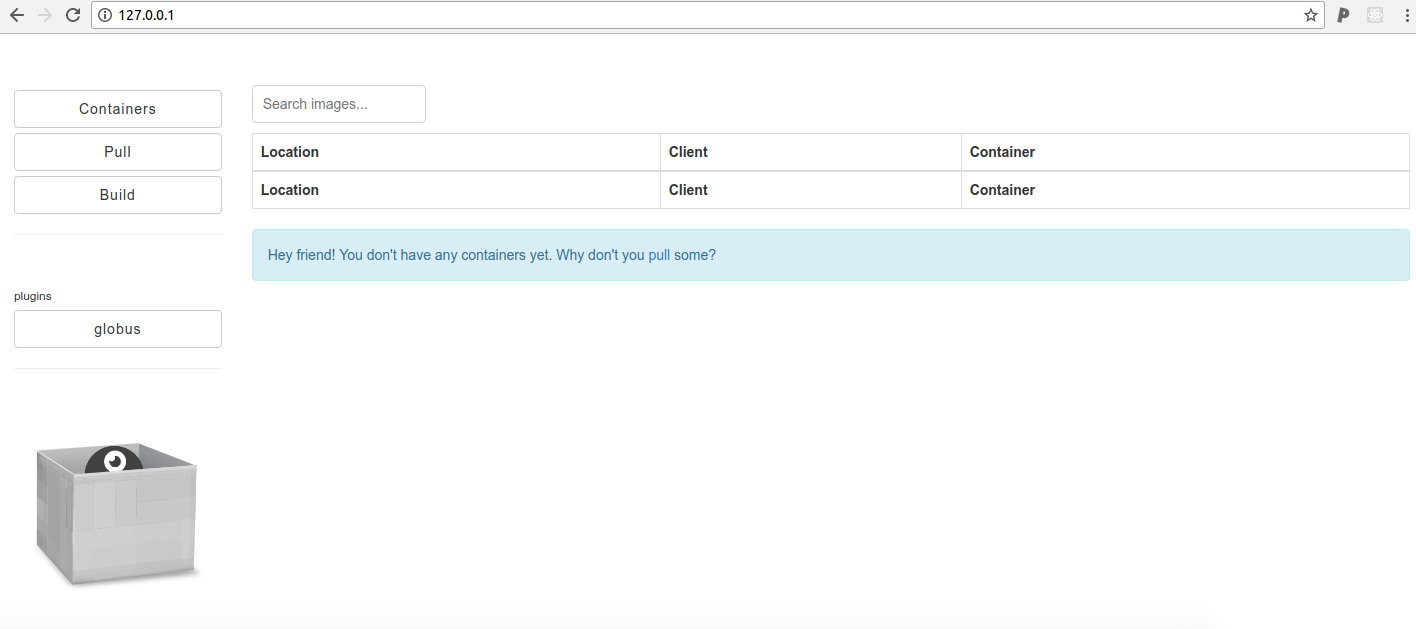
Why should I map a folder?
The bind of a local directory (specified with -v) is so that your containers
and tiny database can be seen from your host! If you don’t map a volume,
the registry will work fine to pull and build containers, but you won’t see them on your local machine.
Also, when you stop and remove the container you take the Singularity images with it.
Where are the containers?
Given that you have mapped a volume data, any containers that you generate or pull with Tunel will be available
in the folder data/.singularity/shub, which is the storage base. For example:
$ ls data/.singularity/shub
library nvidia
library-busybox:latest.simg nvidia-tensorflow:17.10.simg
library-centos:6.simg nvidia-tensorflow:17.11.simg
library-centos:7.simg vsoch
library-ubuntu:14.04.simg vsoch-hello-world:latest@ed9755a0871f04db3e14971bec56a33f.simg
library-ubuntu:latest.simg
TLDR:
The folder mapped to
datais the primary connection between the Tunel interface and your host!
We will continue the tutorial by trying out a pull and building from a recipe. If you want to first see more about globus, see the the Globus plugin documentation page.
Where to Go Next