Build Containers
Cool! We can also use Tunel to work with Singularity recipes, which means:
- Convert from Dockerfile to Singularity, or vice versa
- Build a Singularity container from the interface!
- (coming soon) Deploy a build on Google Cloud using the SRegistry Builders
Click on the Build tab to see the builder interface.
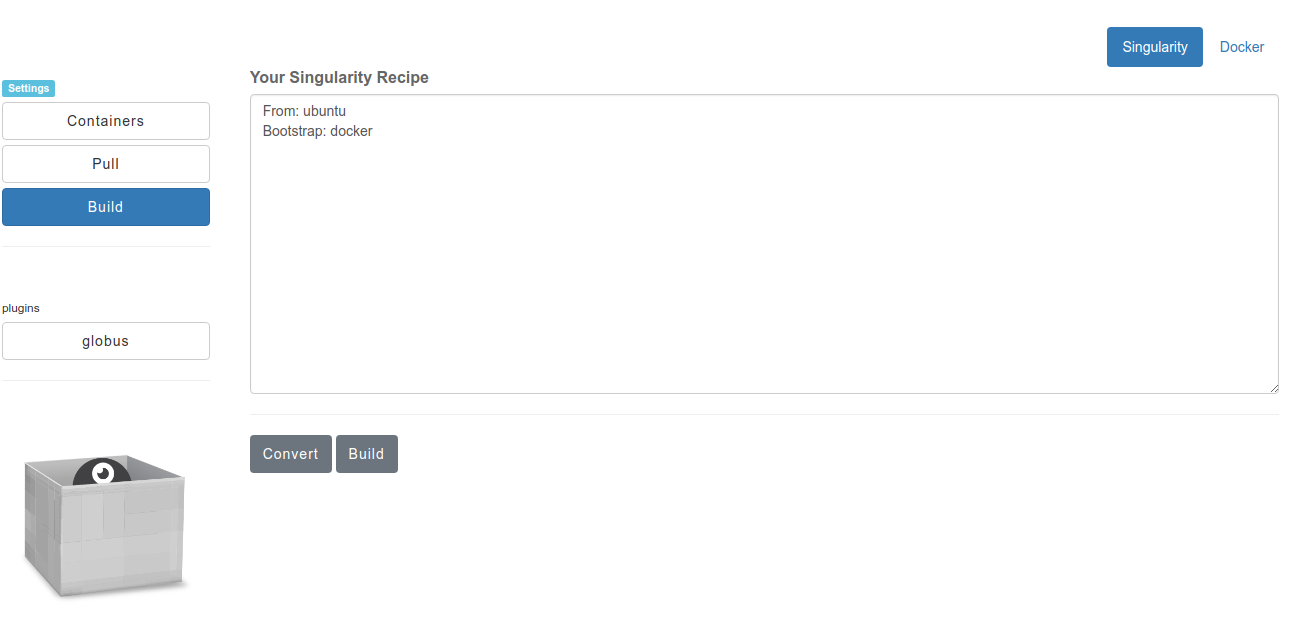
It’s fairly simple. You want to select the correct tab (Dockerfile or Singularity) that matches the recipe you are starting from. When you click convert, the recipe will be converted to the other type. When you click build (Singularity only!) you will first be asked to enter a unique resource identifier (a name for your container)
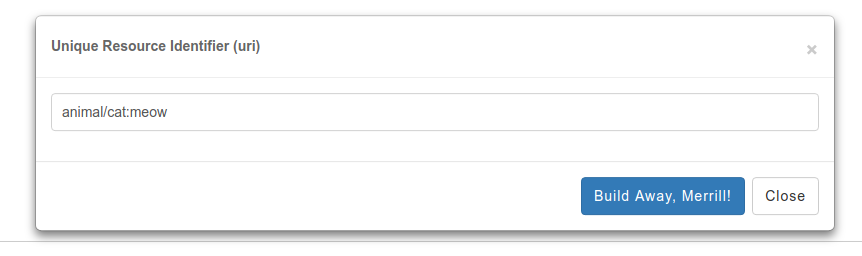
and then click “Build Away Merrill!” to start the build. The recipe will be built, and show you the output in the modal:
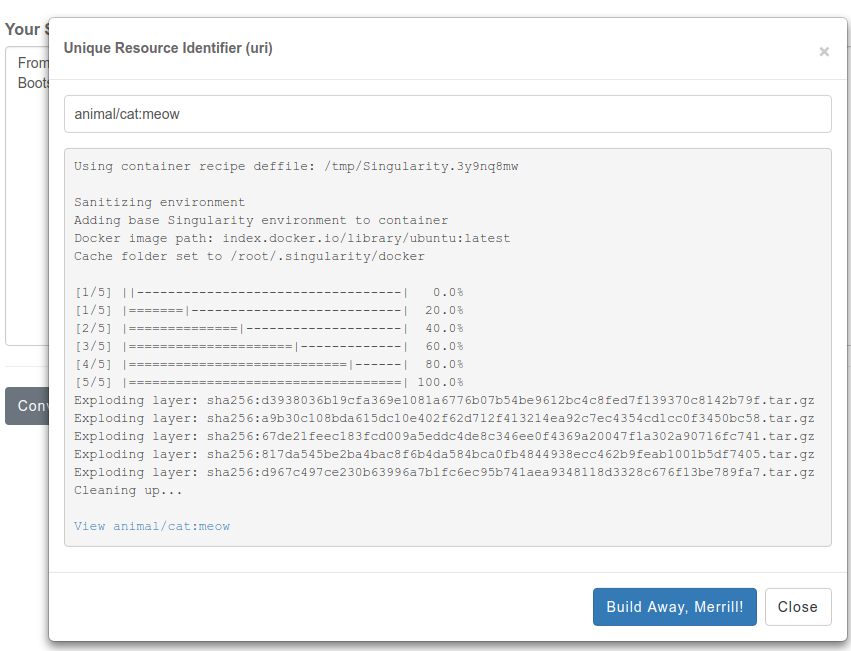
At the bottom, you can again click a link to see the finished container:
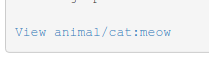
Where to Next?