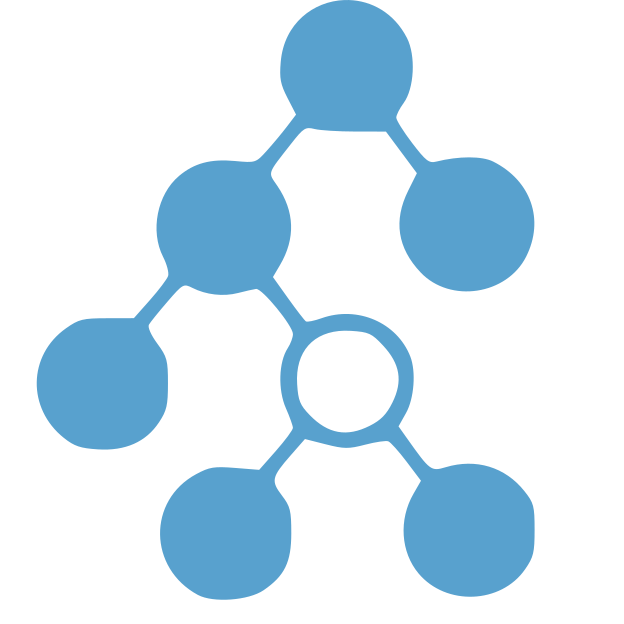Container Tree can be used locally, or with Docker. Both are described below.
Local
Container Tree provides a command line executable to quickly generate a container tree. After you install containertree, you can see the client with the command line executable “containertree”:
$ containertree
ContainerTree v0.0.43
usage: containertree [-h] [--debug] [--quiet] [--version]
{templates,generate} ...
ContainerTrees in Python
optional arguments:
-h, --help show this help message and exit
--debug use verbose logging to debug.
--quiet suppress additional output.
--version print version and exit.
actions:
actions for ContainerTree Python
{templates,generate} containertree actions
templates View available tree templates
generate Generate a container tree.
Version
You can see the version installed:
$ containertree --version
0.0.43
Generate a Container Tree for a Docker URI
To run this command locally, you should have container-diff installed. If you don’t want to do this, see the docker container client instructions below.
$ containertree generate vanessa/salad
DEBUG ContainerTree<17629>
DEBUG Webroot: /tmp/containertree-447sjt_d
DEBUG Exporting data for d3 visualization
The default will generate the tree, and show you the output folder. You can go there and start a temporary server to see your tree:
$ cd /tmp/containertree-447sjt_d
$ ls
data.json index.html
$ python -m http.server 9999
Serving HTTP on 0.0.0.0 port 9999 (http://0.0.0.0:9999/) ...
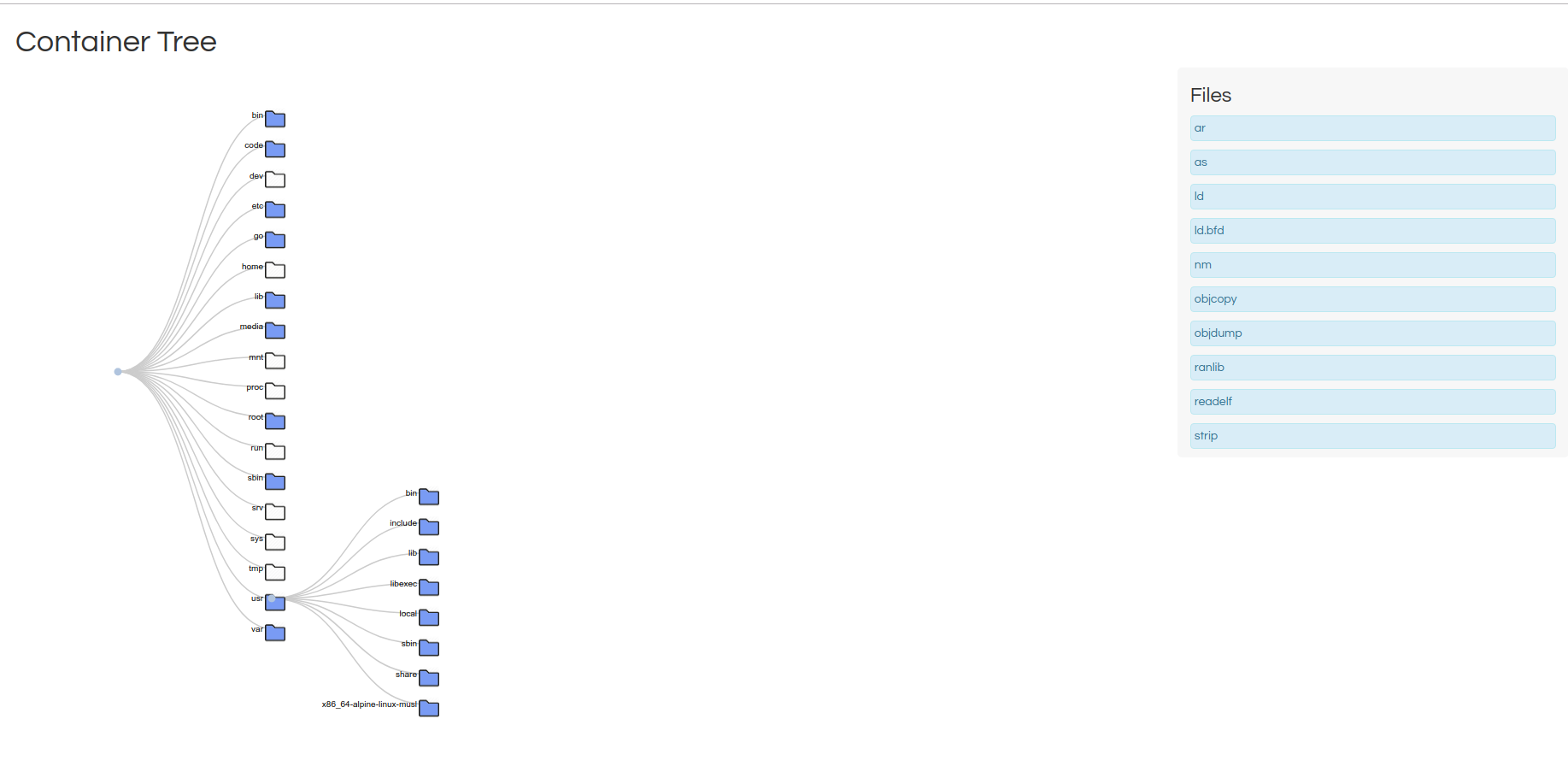
You can also just add --view to have the web server created for you:
$ containertree generate vanessa/salad --view
DEBUG ContainerTree<17629>
DEBUG Webroot: /tmp/containertree-pn4kwnkb
DEBUG Exporting data for d3 visualization
Serving at localhost:9779
Then you would open your browser to http://localhost:9779.
Output to Console
If you simply want to print the data.json and index.html to the terminal, you can do that too:
$ containertree generate vanessa/salad --print index.html
$ containertree generate vanessa/salad --print data.json
...
'color': '#7F007F', 'key': 'run', 'name': 'run', 'tags': [], 'attrs': {'label': 'run', 'name': '/var/run', 'size': 4, 'leaf': True, 'tags': [], 'counter': 1}, 'children': [], 'size': 4}, {'color': '#FF0000', 'key': 'spool', 'name': 'spool', 'tags': [], 'attrs': {'label': 'spool', 'name': '/var/spool', 'size': 13, 'leaf': True, 'tags': [], 'counter': 3}, 'children': [{'color': '#FF7F00', 'key': 'cron', 'name': 'cron', 'tags': [], 'attrs': {'label': 'cron', 'name': '/var/spool/cron', 'size': 13, 'leaf': True, 'tags': [], 'counter': 2}, 'children': [{'color': '#00FFFF', 'key': 'crontabs', 'name': 'crontabs', 'tags': [], 'attrs': {'label': 'crontabs', 'name': '/var/spool/cron/crontabs', 'size': -1, 'leaf': True, 'tags': [], 'counter': 1}, 'children': [], 'size': -1}], 'size': 13}], 'size': 13}, {'color': '#0560D0', 'key': 'tmp', 'name': 'tmp', 'tags': [], 'attrs': {'label': 'tmp', 'name': '/var/tmp', 'size': 0, 'leaf': True, 'tags': [], 'counter': 1}, 'children': [], 'size': 0}], 'size': 17}], 'size': 0}
The idea is that you could pipe this into a file:
$ containertree generate vanessa/salad --print data.json > data.json
$ containertree generate vanessa/salad --print index.html > index.html
List Templates
Most of the templtes provided take the same data.json structure and render some form of tree (so if you want to contribute a template, it’s easy to start with this structure! To see templates available:
$ containertree templates
Templates:
treemap
similarity_scatter
heatmap
tree
heatmap-large
files_tree
container_tree
shub_tree
Specify a Different Template
And then you can specify a different template to use for your tree (note that the defaule is files_tree, shown above).
$ containertree generate vanessa/salad --template tree
Docker
You can also “install” containertree with Docker.
Quick Demo
Generate an example file tree using the containertree Docker container.
$ docker run -it -p 9779:9779 singularityhub/container-tree demo
Selecting container from https://singularityhub.github.io/api/files...
Generating files tree!
ContainerTree<56386>
Webroot: /tmp/tmpizxgn5jk
Exporting data for d3 visualization
Serving at localhost:9779
Then open up your browser to http://localhost:9779. The container is randomly selected from the Singularity Hub (static) API.
Generate Tree from Docker URI
You can generate just static files. Notice that we are telling the container to generate output in /data inside the container, which is mapped to an output folder we just created.
mkdir -p output
$ docker run -v $PWD/output:/data -it -p 9779:9779 singularityhub/container-tree generate vanessa/salad --output /data
Then you can see your output files, a data.json and index.html:
$ tree output
output/
├── data.json
└── index.html
You can start a temporary server to view the files:
cd output
python -m http.server 9999
# open localhost:9999
Tree Templates
The templates provided are each web (html) files that expect a data.json tree. To see available templates:
$ docker run singularityhub/container-tree templates
Templates:
collection_tree
treemap
similarity_scatter
heatmap
tree
heatmap-large
files_tree
container_tree
shub_tree
And then you can specify a template name with the --template argument to the
generate command. The default is a files tree.
If you have any questions or issues, please open an issue.