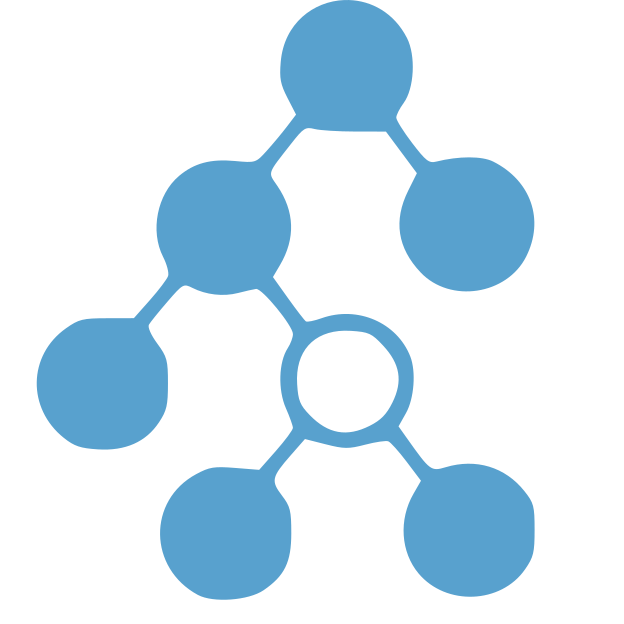These examples are also provided in the examples folder. For this example, we will be using the Container API served by the Singularity Hub robots to read in lists of files.
from containertree import ContainerFileTree
import requests
# Path to database of container-api
database = "https://singularityhub.github.io/api/files"
containers = requests.get(database).json()
entry = containers[0]
# Google Container Diff Analysis Type "File" Structure
tree = ContainerFileTree(entry['url'])
# To find a node based on path
tree.find('/etc/ssl')
# Node<ssl>
# Trace a path, returning all nodes
tree.trace('/etc/ssl')
# [Node<>, Node<etc>, Node<ssl>]
# Insert a new node path
tree.insert('/etc/tomato')
tree.trace('/etc/tomato')
# [Node<>, Node<etc>, Node<tomato>]
# Get count of a node
tree.get_count('/etc/tomato')
# 1
tree.insert('/etc/tomato')
tree.get_count('/etc/tomato')
# 2
# Update the tree with a second container!
new_entry = containers[1]
tree.update(new_entry['url'])
Add a URI
Let’s say that we don’t have a list of files, either local or via http. If we have container-diff installed, we can add containers to the tree based on unique resource identifier (URI).
from containertree import ContainerFileTree
# Google Container Diff Analysis Type "File" Structure
tree = ContainerFileTree("vanessa/salad")
# Find a node directly
tree.find('/code/salad')
Node<salad>
# Do a general search for "bin"
tree.search('bin')
[Node<bin>, Node<sbin>, Node<bin>, Node<bin>, Node<sbin>]
# These are different bins!
for res in tree.search('bin'):
print(res.name)
/bin
/sbin
/usr/bin
/usr/local/bin
/usr/sbin
Add Containers
If you are adding more than one container to a tree, you should keep track of the containers that are represented at each node (meaning the file/folder exists in the container). You can do this by using node tags. Here is how to create (and update a tree) using these tags!
entry1 = containers[0]
entry2 = containers[1]
tag1=entry1['collection']
#'54r4/sara-server-vre'
tag2=entry2['collection']
#'A33a/sjupyter'
tree = ContainerFileTree(entry1['url'], tag=tag1)
# What are the tags for the root node?
tree.root.tags
Out[18]: ['54r4/sara-server-vre']
# Update the container tree with the second container
tree.update(entry2['url'], tag=tag2)
tree.root.tags
# ['54r4/sara-server-vre', 'A33a/sjupyter']
You can imagine having a tagged Trie will be very useful for different algorithms to traverse the tree and compare the entities defined at the different nodes!
Container Comparisons
Once we have added a second tree, we can traverse the trie to calculate comparisons! The score represents the percentage of nodes defined in one or more containers (call this total) that are represented in BOTH containers.
# using the tree from above, where we have two tags
tags = tree.root.tags
# ['54r4/sara-server-vre', 'A33a/sjupyter']
# Calculate the similarity
scores = tree.similarity_score(tags)
# {'diff': 44185,
# 'same': 12201,
# 'score': 0.21638349945021815,
# 'tags': ['54r4/sara-server-vre', 'A33a/sjupyter'],
# 'total': 56386}
You can then use this to generate a heatmap / matrix of similarity scores, or anything else you desire! For example, here is the heatmap that I made.
What would we do next? Would we want to know what files change between versions of a container? If you want to do some sort of mini analysis with me, please reach out! I’d like to do this soon.