The Last Day of Singularity Hub
The following screenshots were taken on the last day of Singularity Hub being online, in an effort to preserve its memory. These are out of order, so you can appreciate as they are.
Home
Hello Singularity Hub! This was the home page, which was more for show than anything else (it was not very useful). It sometimes had a message for the users, and links to background about the service.
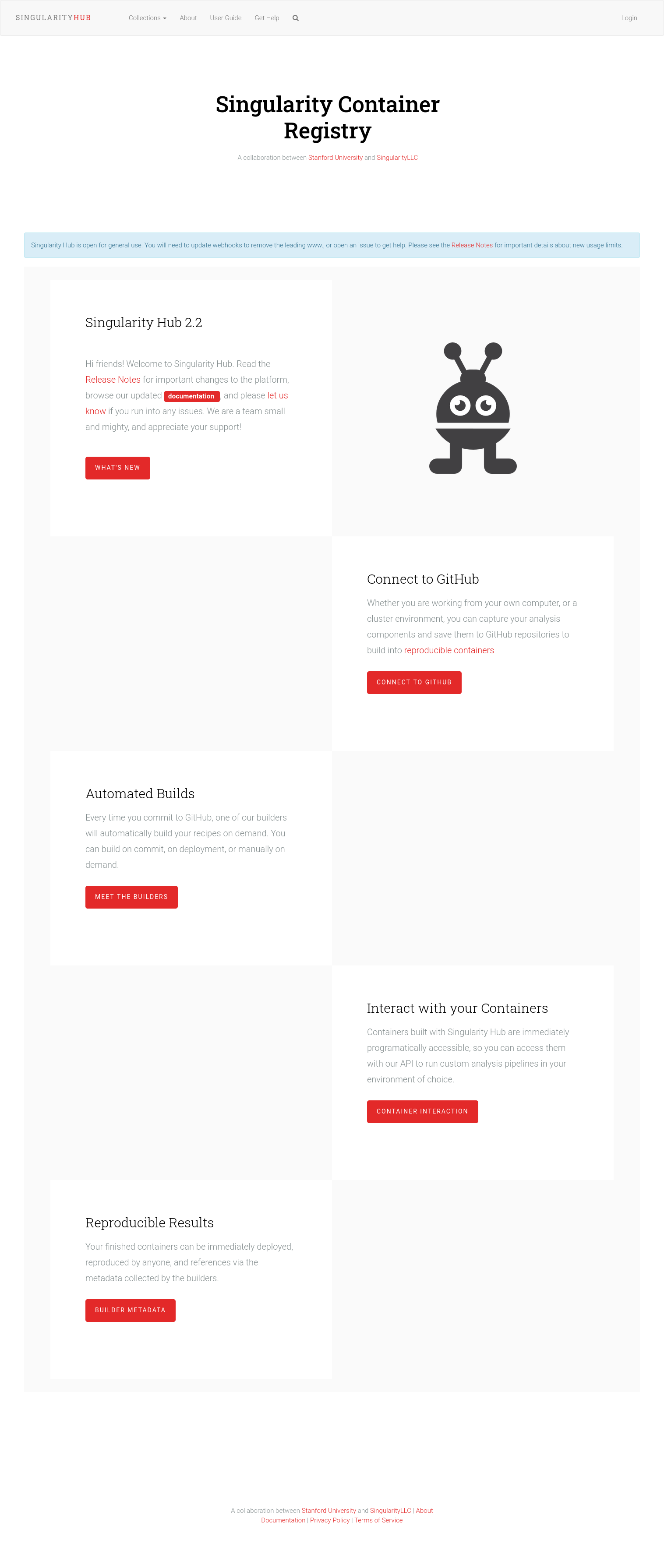
About
The about page showed the primary contacts, along with a HUGE thank you to Google for funding the service. Thank you Google, I <3 you!
.png)
Container Collections
As of summer 2019, users were limited to viewing their own container collection (or searching for others). This was a view of my (vsoch’s) container collections.
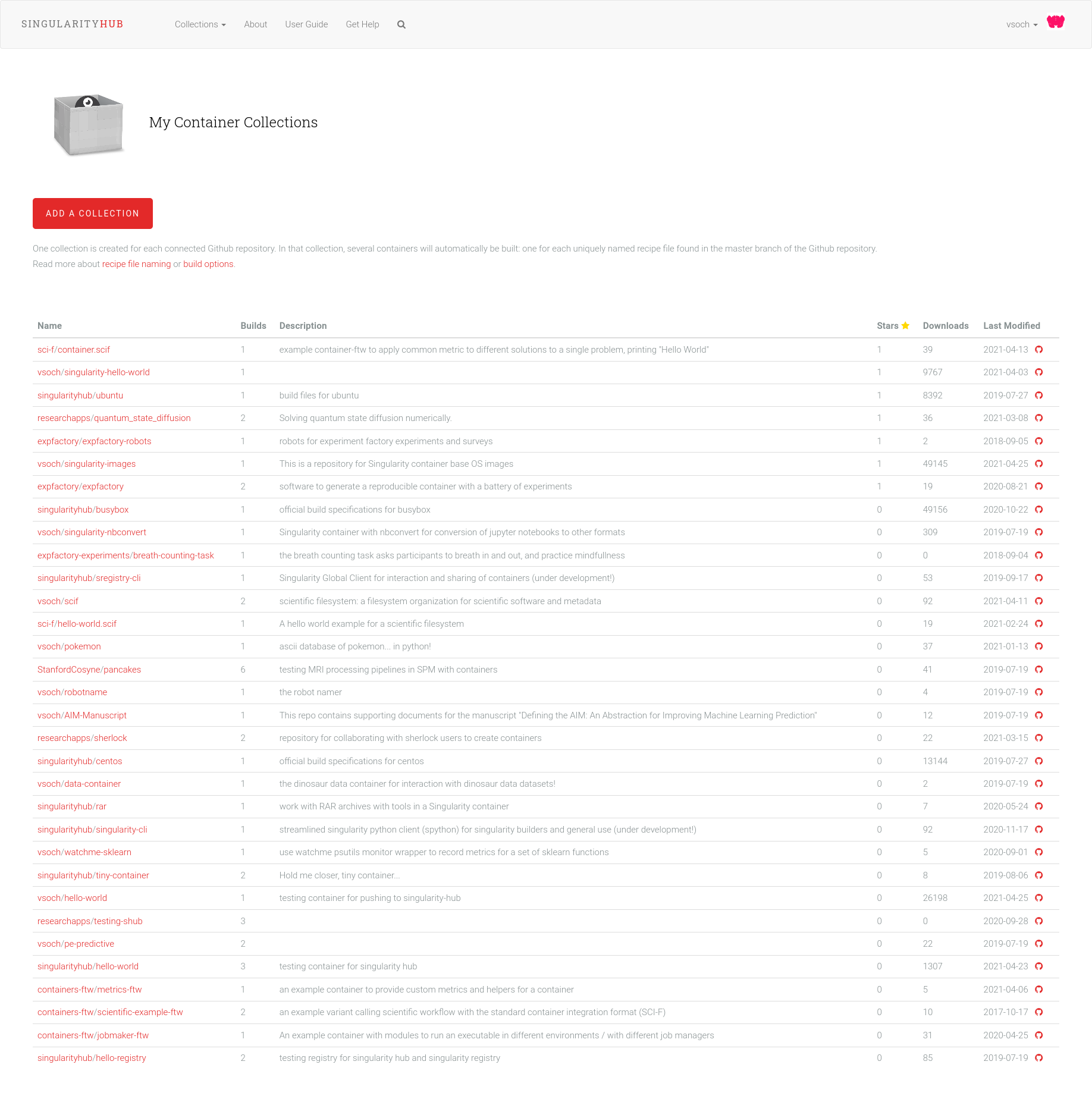
User Profile
The user profile included a collections tab, user profile, favorites, and “danger zone” to delete an account.
.png)
.png)
.png)
.png)
Adding a new collection
Adding a new collection was as simple as connecting a GitHub repository!
.png)
Labels
We kept a complete record of all container labels, which typically were used for versions, authors, and other container metadata. I always thought this looked like a brick wall.
.png)
Scientific FileSystem Apps
We did the same for scif (the scientific filesystem) apps, which would turn a container with a single entrypoint into one with many.
.png)
Tags
Tags as well, which were derived from GitHub topics associated with the repository. This was a good way to browse containers.
.png)
Search
And this was the result of a search! You could search by name, tags, or generally any text field associated with a container.
.png)
API
Although the API started with many endpoints to list containers, labels, tags, or anything represented in the database, ultimately all these extra “fluff” interactions were removed, and only the single required endpoint to pull and download a container was maintained.
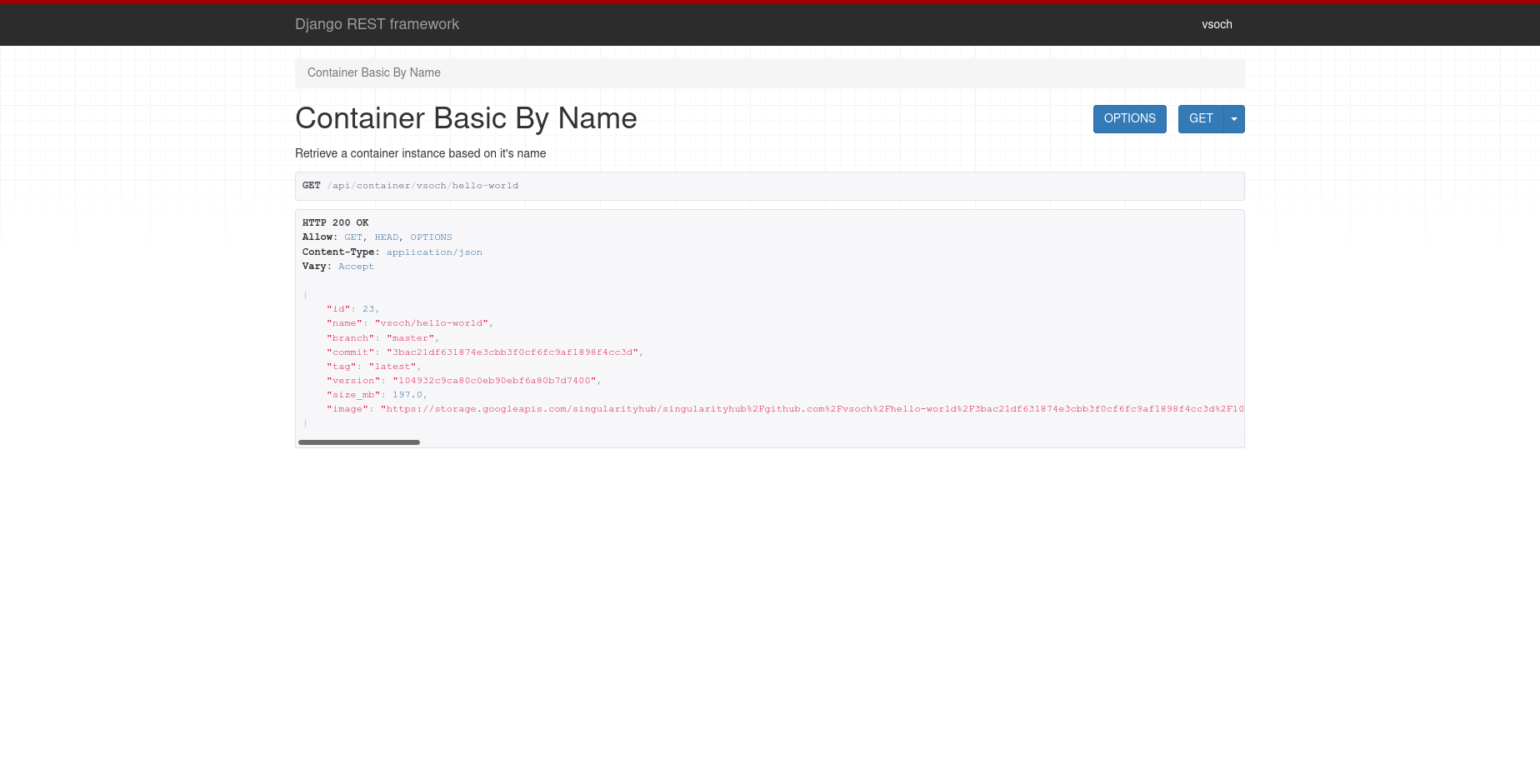
Collections
My favorite view was always the container collection. It was a simple table of containers to explore!
.png)
Settings
And each collection had settings where you could change your builder, collection visibility, or manage (e.g., deletion).
.png)
.png)
.png)
.png)
Usage
The usage section was fairly minimal, but showed you how to pull your container.
.png)
Recipe
The container recipe not only showed the Singularity recipe, but also metrics related to its build.
.png)
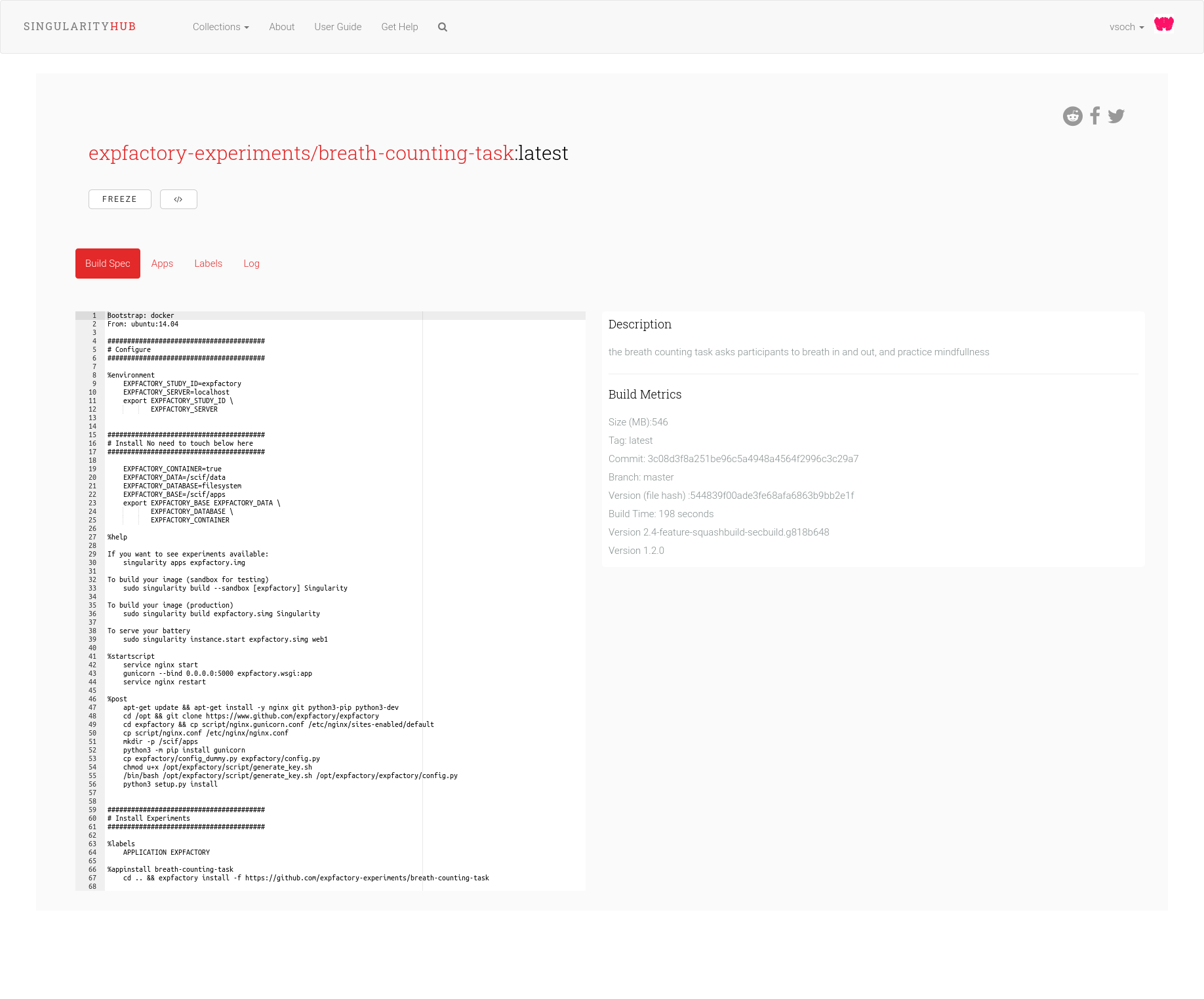
Labels
This is an example of labels extracted for this container.
-v2.png)
Logs
And the build log would be available on success, or error.
-v2.png)
Collection with Topics
This shows a collection with topic tags.
-v2.png)
Collection with Multiple Containers
And here is a collection with multiple containers!
-v2.png)
Apps
Finally, this shows apps that are associated with a container.
-v2.png)
Thank you to my Singularity Hub robots for being my pretend team, and to Google for funding!